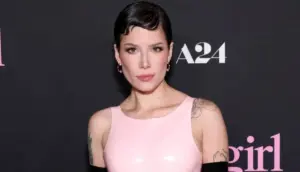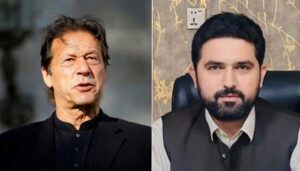The latest version adds capabilities for registration, biometric verification, and real-time tracking. Pakistan: The updated Pak ID mobile app makes ID card services easier. The latest edition offers residents both domestically and internationally new registration options, biometric verification, and real-time tracking. Dubai: In order to make Pakistan’s identity registration services faster, easier to use, and entirely digital for both domestic and foreign nationals, the National Database and Registration Authority (NADRA) has released Version 5.0.0 of its Pak ID Mobile App.
NADRA claims that the updated app has a speedier identity card cancellation process, a revamped dashboard, and improved search options. The software is much easier to use, especially for residents in rural areas, as all menus and features are labeled in both Urdu and English. Tracking in real time Real-time application tracking via the app’s inbox and an online death registration tool launched in collaboration with Union Councils in a few districts are two of the most noteworthy innovations.
Appointment scheduling at NADRA centers, accessing family data without biometrics, facial biometric verification, and safe online fee payments for services like Smart National ID Cards (SNIC), Child Registration Certificates (CRC), and Family Registration Certificates (FRC) are all supported by the app. How it operates Without going to NADRA centers, citizens can complete the entire identity application procedure from their smartphones using the Pak ID Mobile App. Use the app to register or log in. Choose the service you want. (Update, Change, Reprint, or Create a New Overseas ID) Use the app’s guided lessons to take a live portrait photo and take fingerprints. Add any supporting documentation. Securely use a credit or debit card to pay costs. In real time, monitor their application till it is delivered.
more seamless encounter According to NADRA, the updated interface provides a more seamless experience with quicker loading times and better navigation. Currently, Pak ID is compatible with the following application categories: Reprint: For CNICs that have been misplaced or damaged (no data changes) Change: To update personal information such as name, address, marital status, or photo Renewal: For CNICs that have already expired or are about to expire For Pakistani nationals residing overseas, there is a new overseas ID (NICOP). In addition to delivery options to their home address or certain NADRA centers, applicants can select between Normal, Urgent, and Executive processing speeds. How Pakistanis living abroad can apply
Through the Pak ID Mobile App (available on iOS and Android), Pakistanis living abroad can register for a new NICOP or renew an existing one completely online by doing the following: Step 1: Initial Evaluation Choose whether to submit a new, renewed, modified, or reprinted application. Examine the required documents and fee schedule. Step 2: Get Ready Collect all necessary supporting documentation. Take a conforming portrait picture following the app’s instructions. To pay fees online, have a working debit or credit card on hand.
Step 3: Apply online Use the Pak ID App to register and log in. Enter your personal, parental, and family information. Upload documents and a photo. Download and fill out the fingerprint and attestation forms (if applying from overseas, have two NICOP holders serve as witnesses). Put the forms online and send in your application. Use the app to check the status; your card will be sent to the address you provided overseas. NADRA has emphasized that the app provides a safe, paperless, and practical substitute for in-person visits to registration centers, and it has encouraged Pakistanis living in Pakistan and abroad to download the latest version in order to take advantage of its improved capabilities.