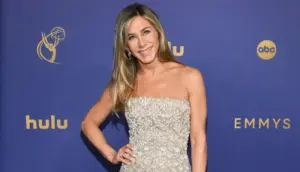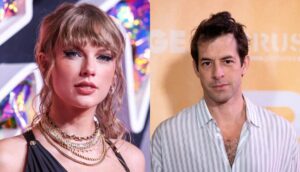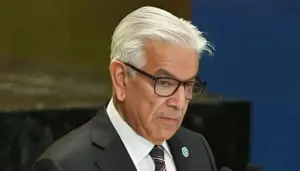Although it is frequently assumed that it may represent “charging” or “cable,” the true meaning is far simpler and relates to its historical context. Simply said, USB-C designates its position as the USB family’s next major connector type. The big, rectangular USB-A plug, which is still present in many computers and flash drives, was the first example of the technology. The squarish USB-B connector, which was frequently used for external hard drives and printers, came next. The industry needed a new, more adaptable standard after a few smaller versions came and went, and USB-C was created in 2014.
Therefore, the “C” just indicates that it arrived after A and B; it is not a code for its purpose. The most crucial thing to realize about USB-C is that the plug’s form does not correspond to its functionality. The physical connector itself—the tiny, reversible design that you can plug in without thinking about which side is up—is the sole thing that the letter “C” stands for. Although this design is ubiquitous, there can be significant differences in the technology within. On one device, a USB-C port may be extremely fast, but on another, the same-shaped port may be significantly slower.
The underlying protocol that a USB-C port supports determines its real performance. Basic charging cables often have ports that use the USB-C design but only provide sluggish USB 2.0 speeds. Lightning-fast data transfers and the ability to connect to several high-resolution monitors could be made possible with an additional connector that supports Thunderbolt or USB4. The manufacturer determines the port’s capabilities, therefore it’s always a good idea to read the specifications of your device or look for symbols adjacent to the port, such as a lightning bolt for Thunderbolt, to find out what it can actually accomplish.